IAM User Traceability in AWS EKS
19 Dec 2021Today I would like to show how to trace IAM user actions in AWS EKS Clusters, what needs to be configured and what limitations exist. It is a good practice to have Audit log on your admin activities to make sure that no suspicious activities are happening. Audit log helps to investigate issues and write postmortems, and you will most probably need it for certifications like ISO 27001.
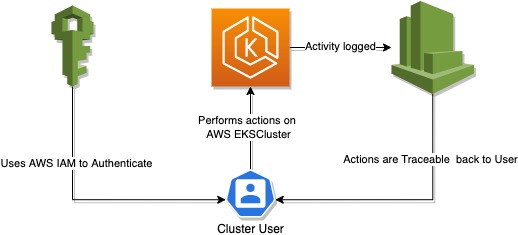
This post does not cover specific strategies for tracing and monitoring user activity, but rather adresses the setup required to log user actions in a traceable manner.
Default configuration
By default AWS EKS offers IAM user and role mapping to Kubernetes users, but it is managed with records in a ConfigMap. This process is not very convenient for automation out of the box, because one needs to write a yaml with all mappings as text into a predefined configmap.
It is common to map IAM roles to a cluster user, because this is convinient. A short demo below will show default capabilities of tracing user actions in AWS EKS.
This post assumes that we have a configured AWS EKS Cluster available.
Reference configuration
Here is a reference configuration of AWS IAM and EKS for the tests.
Test IAM Role name: arn:aws:iam::XXXXXXXXXXXX:role/eks-cluster-admin
AWS Auth ConfigMap:
apiVersion: v1
kind: ConfigMap
metadata:
name: aws-auth
namespace: kube-system
data:
mapRoles: |
- rolearn: arn:aws:iam::XXXXXXXXXXXX:role/eks-cluster-admin
username: eks-cluster-admin
mapUsers: |
- userarn: arn:aws:iam::XXXXXXXXXXXX:user/gennady.potapov
username: gennady.potapov
ClusterRole:
apiVersion: rbac.authorization.k8s.io/v1
kind: ClusterRole
metadata:
name: eks-cluster-admin
rules:
- apiGroups:
- '*'
resources:
- '*'
verbs:
- '*'
- nonResourceURLs:
- '*'
verbs:
- '*'
ClusterRoleBinding:
apiVersion: rbac.authorization.k8s.io/v1
kind: ClusterRoleBinding
metadata:
name: eks-cluster-admin
roleRef:
apiGroup: rbac.authorization.k8s.io
kind: ClusterRole
name: eks-cluster-admin
subjects:
- apiGroup: rbac.authorization.k8s.io
kind: User
name: eks-cluster-admin
- apiGroup: rbac.authorization.k8s.io
kind: User
name: gennady.potapov
Enable cluster logging for Audit and Authenticator events, you can either do it with AWS CLI:
aws eks update-cluster-config --name <cluster_name> --logging
'{"clusterLogging":[{"types":["audit","authenticator"],"enabled":true}]}'
Or in AWS Console:
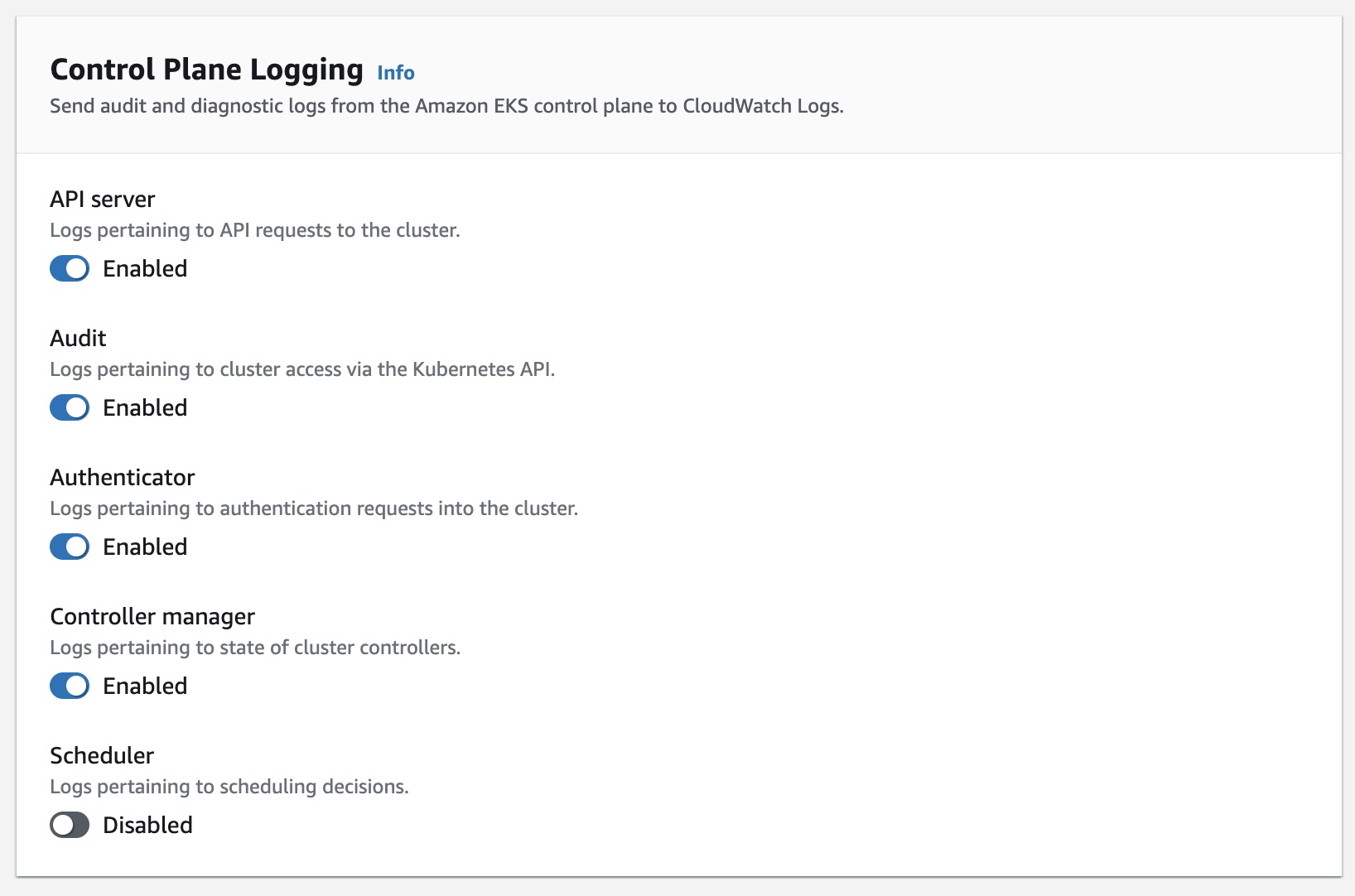
This configuration allows me to use one of the two options to Authenticate to EKS API:
- Using the
arn:aws:iam::XXXXXXXXXXXX:user/gennady.potapovIAM User - Using the
arn:aws:iam::XXXXXXXXXXXX:role/eks-cluster-adminIAM Role
Kubeconfig:
apiVersion: v1
kind: Config
clusters:
- cluster:
certificate-authority-data: XXX...
server: https://XXXXXXXXXXXXXXXXXXXXXXXXXXXXXXXX.grX.us-east-1.eks.amazonaws.com
name: authcluster
contexts:
- context:
cluster: authcluster
user: userauth
name: userauth
- context:
cluster: authcluster
user: roleauth
name: roleauth
current-context: userauth
users:
- name: userauth
user:
exec:
apiVersion: client.authentication.k8s.io/v1alpha1
args:
- --region
- us-east-1
- eks
- get-token
- --cluster-name
- XXXXXXX
command: aws
env:
- name: AWS_PROFILE
value: XXX
- name: roleauth
user:
exec:
apiVersion: client.authentication.k8s.io/v1alpha1
args:
- --region
- us-east-1
- eks
- get-token
- --cluster-name
- XXXXXXX
- --role
- arn:aws:iam::XXXXXXXXXXXX:role/eks-cluster-admin
command: aws
env:
- name: AWS_PROFILE
value: XXX
Tracing EKS user actions with default configuration
Now, we will test our configurations to trace user actions. First let us start with the “userauthG context.
Tracing mapped users
Switch kubeconfig context to userauth: kubectl config use-context userauth
Perform some actions on the cluster:
kubectl get ns
# ...
kubectl get po -n kube-system
After this, you can go to AWS CloudWatch Logs Insights and run this query:
fields @timestamp, @message
| sort @timestamp desc
| filter user.username = "gennady.potapov"
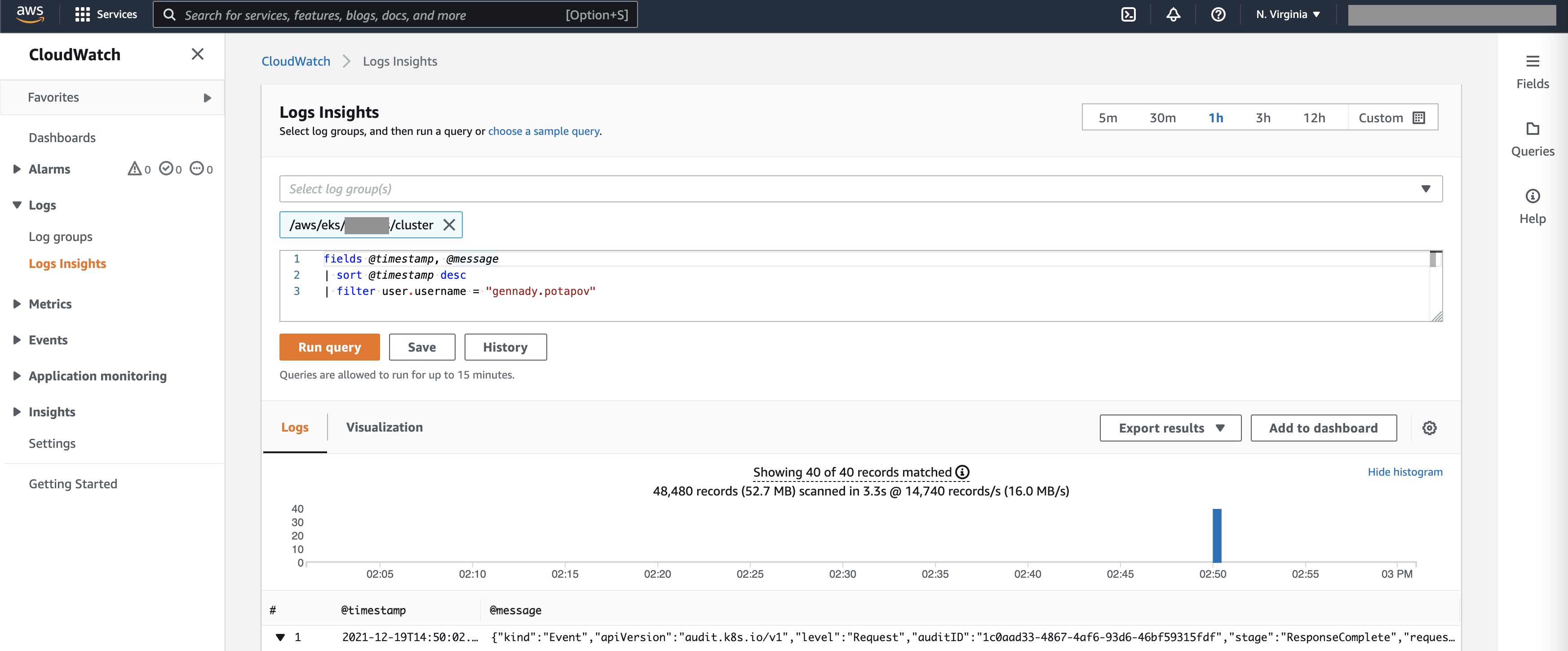
Here is one example log. Some notable fields are:
- RequestURI
- user.extra.username.0
- user.username
- verb
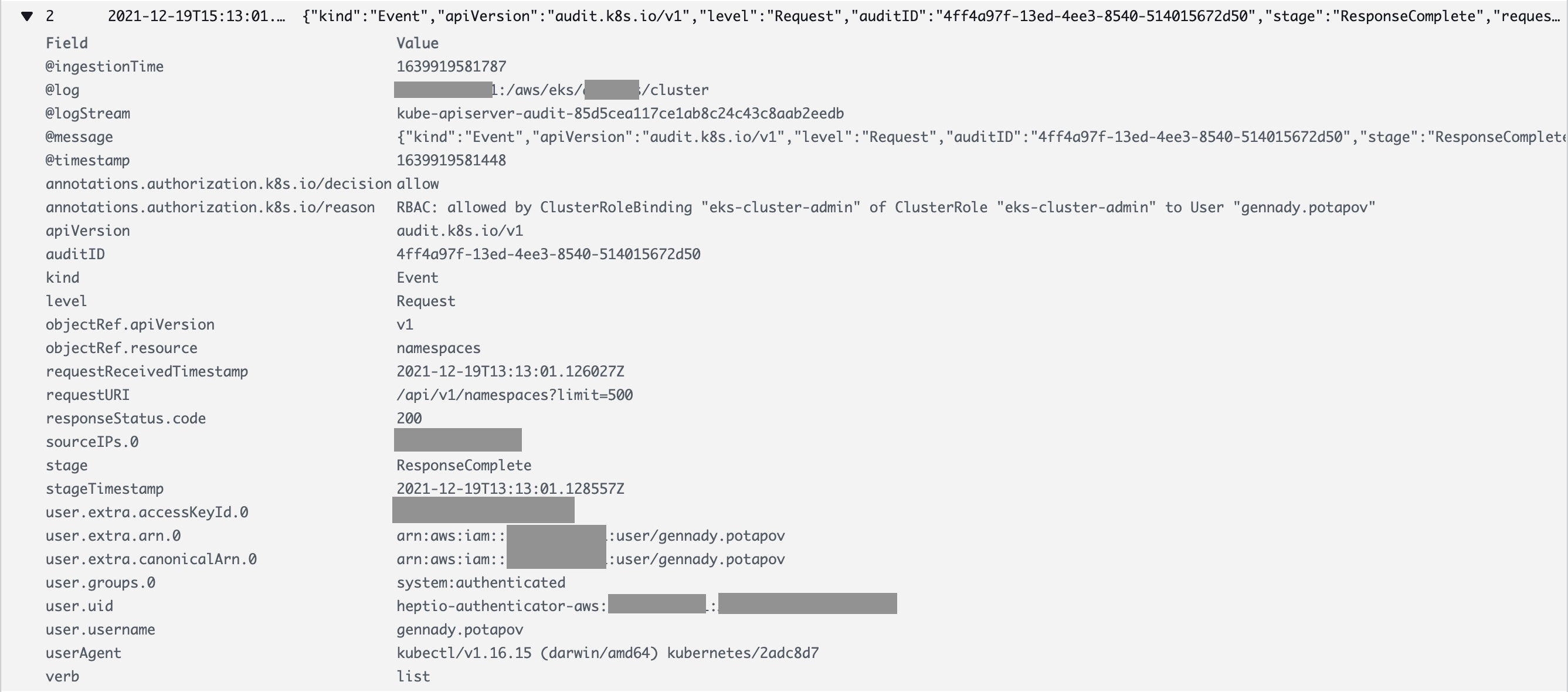
As we can see, the request is traceable, we can see all user activity by inspecting the logs.
Tracing mapped roles
Now lets see how do the mapped roles look like.
Switch kubeconfig context to userauth: kubectl config use-context roleauth
Perform some actions on the cluster:
kubectl get ns
# ...
kubectl get po -n kube-system
After this, you can go to AWS CloudWatch Logs Insights and run this query one more time:
fields @timestamp, @message
| sort @timestamp desc
| filter user.username = "gennady.potapov"
This will only show our previous API requests, but the new ones do not appear, because the user is actually using a role mapping. Run this query to see the new API requests:
fields @timestamp, @message
| sort @timestamp desc
| filter user.username = "eks-cluster-admin"

This request also shows the APIs used, but it is only partially usable. Username is identified as a generic “eks-cluster-admin” because of the role mapping we did earlier. There is another parameter called “user.uid”, but it also does not help to uniquely identify the user (it does not reflect an AWS user id).
Summary
It is possible to trace user actions identified with IAM to AWS EKS, but the following conditions must be met:
- Audit log must be enabled on the EKS Cluster
- Users must be mapped with “mapUsers” in “aws-auth” ConfigMap
While #1 is easy to set up, #2 might get tricky with many clusters and users.
Solutions
Automatic user synchronization
It is possible to maintain user mapping for a small set of users, but this might get hard as you get more users across different clusters. I implemented the aws-auth-operator as a convenience tool to manage “aws-auth” ConfigMap.
In order to set up AWS IAM to Kubernetes group synchronization, one needs to provide a configuration like:
apiVersion: auth.ops42.org/v1alpha1
kind: AwsAuthSyncConfig
metadata:
name: default
namespace: kube-system
spec:
syncIamGroups:
- source: dev-operator-k8s-admins
dest: dev-operator-k8s-admins
- source: dev-operator-k8s-users
dest: dev-operator-k8s-users
This will populate the “mapUsers” parameter of the “aws-auth” configmap with the contents of the IAM groups and sync them periodically. Assuming the user named ‘john’ is a member of both, ‘dev-operator-k8s-admins’ and ‘dev-operator-k8s-users’ groups, while user ‘fred’ is only a member of the ‘dev-operator-k8s-users’ group in IAM, aws-auth ConfigMap will be modified accordingly:
...
mapUsers: |
- userarn: arn:aws:iam::XXXXXXXXXXXX:user/john
username: john
groups:
- dev-operator-k8s-admins
- dev-operator-k8s-users
- userarn: arn:aws:iam::XXXXXXXXXXXX:user/fred
username: fred
groups:
- dev-operator-k8s-users
You can find the operator here: https://github.com/gp42/aws-auth-operator
OpenID Connect
Alternative solution is to use OpenID Connect (OIDC) identity provider as a method for cluster Authentication. This functionality can be used on AWS EKS v1.16 and later. I am covering this implementation in the AWS EKS OIDC with Google Workspace post.